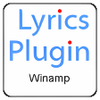DFX Audio Enhancer
Update any computer's audio quality and the quality of uploads and downloads
- Category Plug-ins
- Program license Free
- Version 13.027
- Size 4.86 MB
- Works under: Windows Vista / Windows 8.1 / Windows 8 / Windows 10 / Windows XP / Windows 7
- Program available in English
- Program by Fxsound
DFX Audio Enhancer plays or stream audio through filters intended to enhance the listening experience.
The developers of DFX Audio Enhancer claim that they can take the most basic of PC audio and transform it in a way that parallels sound played via high-end equipment in an optimal acoustic environment. Whether or not you agree that DFX Audi Enhancer lives up to that claim will depend on a number of factors.
Experienced audiophiles are likely to balk, but less experienced users may benefit since they might not be able to make these adjustments themselves. Once DFX Audio Enhancer is activated, it will work its magic on all audio playing through your system. That includes local files, such as an MP3 or AVI, but also content streamed from services like Netflix, YouTube, and Pandora.
DFX Audio Enhancer can be enabled and disabled easily and on the fly. Core settings, which all have a value from zero to 10, are Fidelity, Ambience, 3D Surround, Dynamic Boost, and Hyberbass. There are also three modes that can alter sound characteristics: Music Type I, Music Type II, and Speech. You can also set the program to optimize for headphones or speakers, but the program doesn’t seem to distinguish between 7.1, 5.1, and stereo setups.
Configuration changes can be saved as a preset, which can then be activated again later. There are also a number of preconfigured presets for audio ranging from action movies to hip hop. The default style of the user interface is reminiscent of Winamp, and there are a number of skins available that are created by the developers and the community, which can change the aesthetic to something you prefer.
One issue with DFX Audio Enhancer is that it doesn’t distinguish between the different audio sources playing on your PC. If, for instance, you’re listening to some background music while video chatting with a friend via Skype, you can only have one preset active. It’d be preferable to have one active for Skype and another that was more suitable to the music.
Another issue is how big the effect really is. In other words, is it worth it? Perhaps, but people who want to adjust their audio this way may want more control. There’s equalization software than can achieve similar and a lot else in a much more personalized manner. Of course, the learning curve will be a bit steeper. After all, DFX Audio Enhancer will give you decent or better sound with just one click.
Pros
- Enhances listening experience for some users
- Works with all types of audio
- Works with both local and streamed content
Cons
- Similar effect possible through equalization
- Overall effect will vary from one listener to the next